







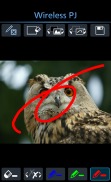
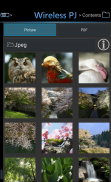
Panasonic Wireless Projector

Mô tả của Panasonic Wireless Projector
Phần mềm ứng dụng cho phép trình chiếu không dây các tệp tài liệu và ảnh chụp màn hình đã chụp như PDF, JPEG và PNG từ thiết bị Android.
(Các tài liệu được tạo bằng PowerPoint/Excel/Word không được hỗ trợ trên Máy chiếu không dây Phiên bản 2.6.0 trở lên.)
(Hệ điều hành Android 4.4 không được hỗ trợ trên Máy chiếu không dây Phiên bản 2.7.0 trở lên.)
Đặc trưng
- Trình chiếu không dây dễ dàng các tệp PDF, JPEG và PNG.
- Có thể xoay hình ảnh, lật trang và phóng to/thu nhỏ.
- One Shot Projection gửi không dây ảnh chụp màn hình đã chụp của thiết bị Android bằng một lệnh đặc biệt.
- Chế độ Multi-live cho phép trình chiếu không dây từ nhiều thiết bị.
- Có thể chiếu không dây các hình ảnh đã chụp của thiết bị Android có chức năng Camera.
- Chức năng đánh dấu cho phép bạn vẽ các đường tự do (điểm đánh dấu) lên hình ảnh hoặc tài liệu trong khi chiếu.
- Hỗ trợ kết nối mạng S-DIRECT và SIMPLE dễ dàng kết nối với máy chiếu.
Xem trang web sau để biết các máy chiếu được hỗ trợ.
https://panasonic.net/cns/projector/support/portal/
Yêu cầu
Các thiết bị hỗ trợ hệ điều hành Android 6/7/8/9/10/11/12/13
Nội dung có thể chiếu được
Ảnh chụp màn hình
Tệp PDF, JPEG, PNG
trang hỗ trợ
Máy chiếu không dây Panasonic cho Android
https://panasonic.net/cns/projector/support/portal/

























